10 Essential React Components Every Developer Should Know in 2023
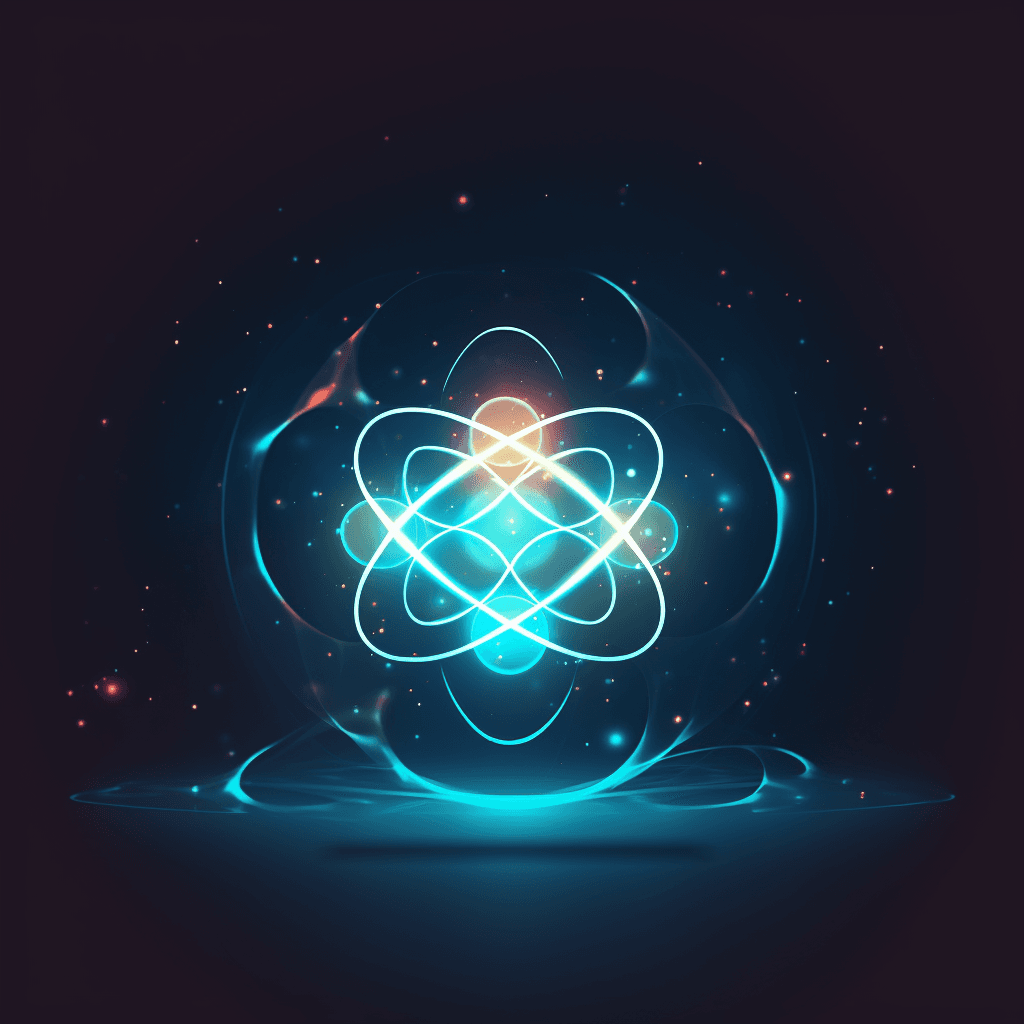
React is the most popular framework for building user interfaces. Today, it’s used by Netflix, Airbnb, and Instagram. As a developer or designer who plans to use React in their next project, you’ll want to know which components are available. This article will help you get up to speed with ten fundamental React components that are widely used in modern web development.
Navbar
Navbars are a container component that can be used to contain the branding, navigation and other elements that are relevant to the entire application. They are global elements so they should not be included in the render method of any child component.
The navbar has three different components:
Navigation links (Link) – A link to navigate back or forward
Branding (Brand) – The name of your application or a logo image
Navbar toggle (Toggle) – A button for opening/closing content
Alert Notifications
Alert notifications are one of the most commonly used components in web development. As the name suggests, it is a notification box that pops up when you click on it. Alerts are used for displaying errors or important information to the user.
For example, if there is an error with your credit card details on an ecommerce website, then an alert notification will appear on your screen informing you about this issue before proceeding further with any purchase transaction:
Your credit card has expired
Modal
Modals are used to display information and collect user input. They can be used for anything from displaying a pop-up message, asking the user for their email address, or prompting them to sign up for your newsletter. You can use them as an alternative way of displaying forms on your website.
Tabs and Accordion
Tabs and accordions are two of the most common components that you can find in any web application. They provide a way for users to navigate through different sections of your website, which makes them essential for any React project.
Text Inputs
Text inputs are one of the most basic React components and they allow users to enter text into a form. Text input is a common component in web apps and it is often used in forms, especially when collecting information from users.
Text inputs can be used to display error messages if the user does not fill out all required fields or has made an invalid selection (e.g., selecting Male instead of Female).
Date Picker and Time Picker
The and components are used to allow users to select a single date or time from a calendar. These components can be used together in the same form, so you can create forms that allow users to select both dates and times.
Select Boxes and Dropdowns
The HTML element is used to build dropdowns and select boxes.
The difference between them is that a dropdown allows users to choose one option from a list of options, whereas a select box allows users to choose multiple options from the same list of options.
They both use the same HTML element, but with different attributes:
For dropdowns, use the attribute ‘multiple’ set to false (to indicate that only one option can be selected at any given time).
For selects, set this attribute as true instead–this will allow users to check off more than one item at once!
Calendar
Calendar is a React component for creating calendars. It’s useful for displaying events and appointments, and can also be used as a dropdown or modal.
Calendar displays a calendar grid with days and months, allowing you to select date ranges by clicking on them. You can use this component by placing it within your application.
If you are using React, you should know these components. React components are the building blocks of a React app, and they can be used in any JavaScript application.
Because React is so popular, there are dozens of third-party libraries that provide pre-built components that you can use in your apps. In addition, there are many more custom-made reusable components available on GitHub and other places on the web.
If you are looking for a pre-built library that takes the hassle away from you then I would recommend using Material UI. I have used it a lot on my Youtube channel and it’s quite simple and easy to get started.
Conclusion
I hope that this article has given you a good overview of the most important React components and their uses. If you’re looking to get started with React, I recommend using Vite, which makes it easy to set up a project without having to install all the dependencies by hand.
See more blogs on my site also or check out videos on the Imran Codes Youtube Channel!